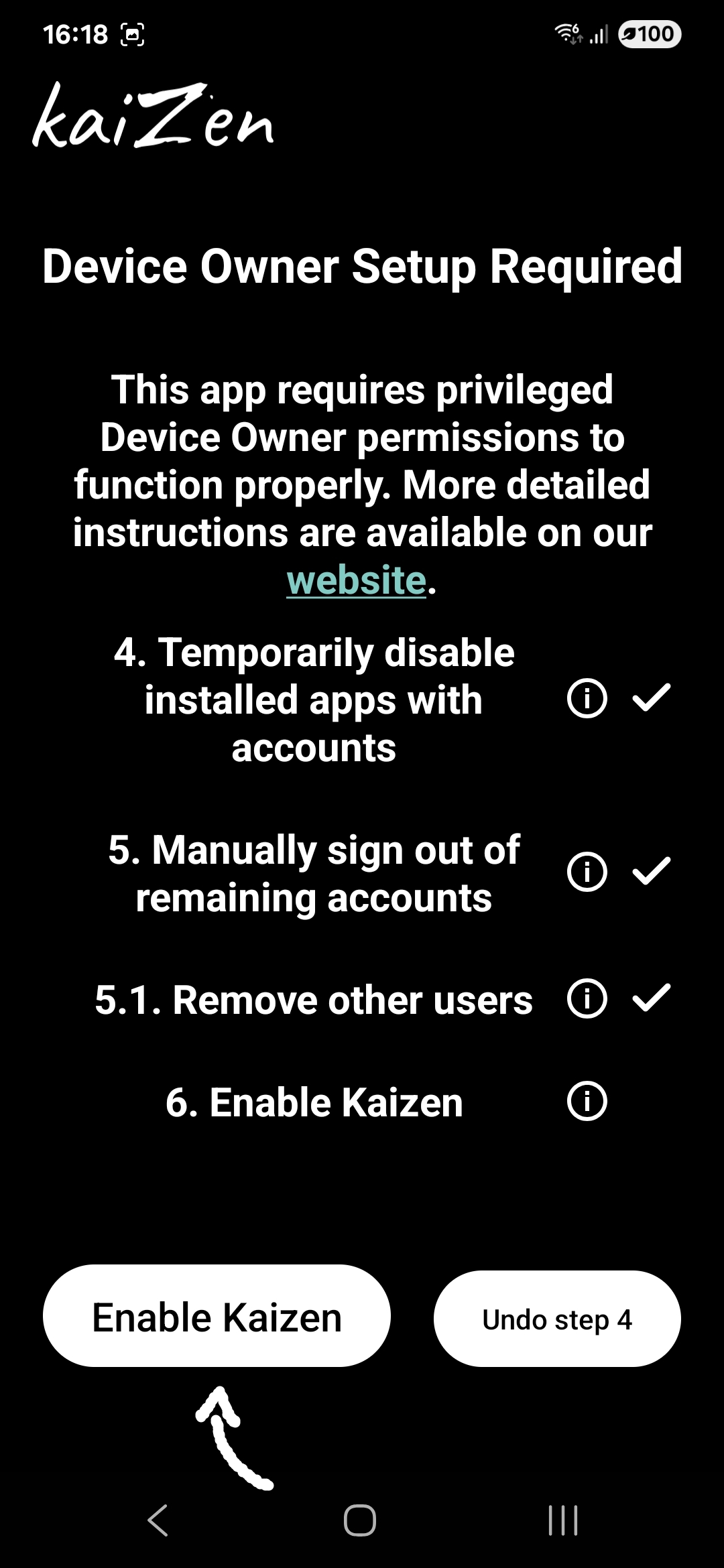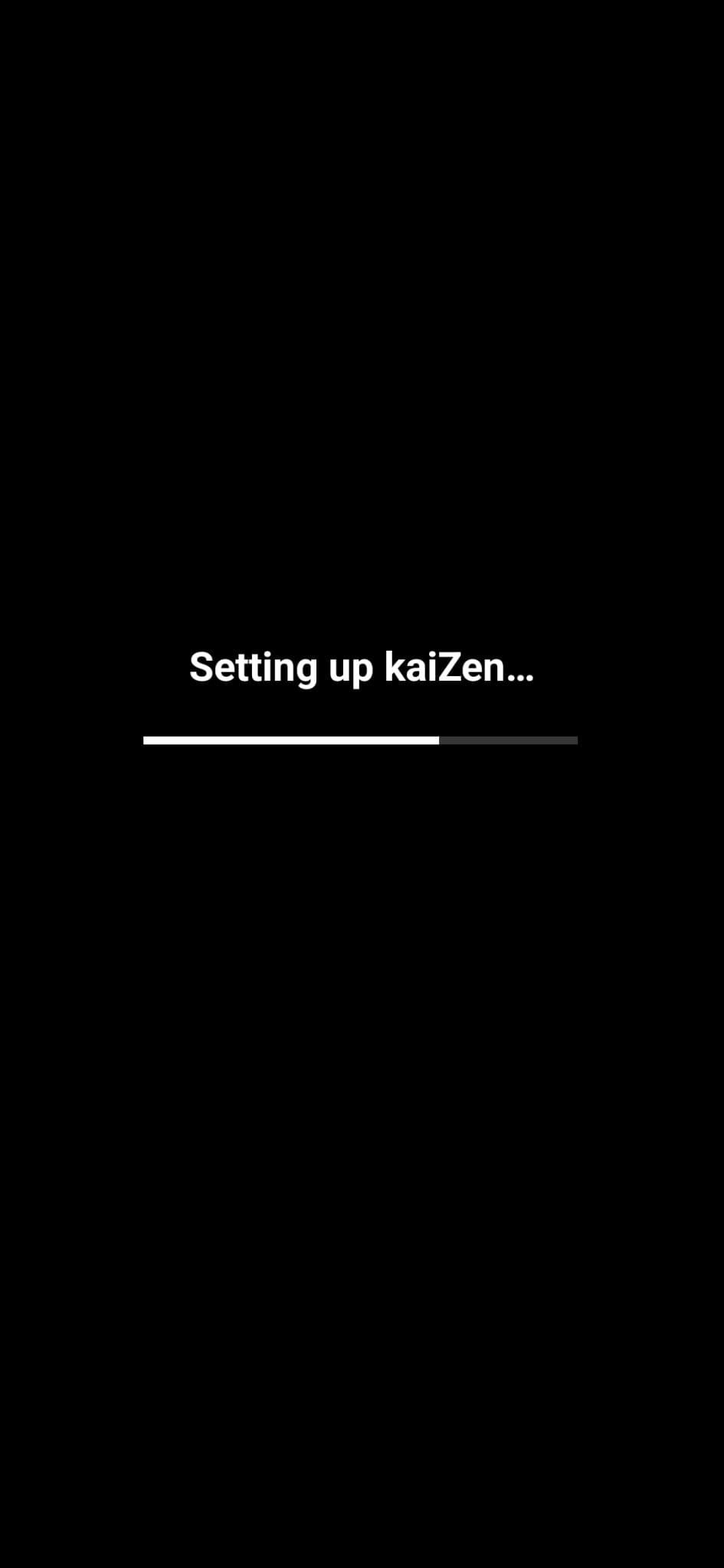how to activate kaizen
for devices already in use
1. install the kaiZen app from our website
2. read and understand the educational screens
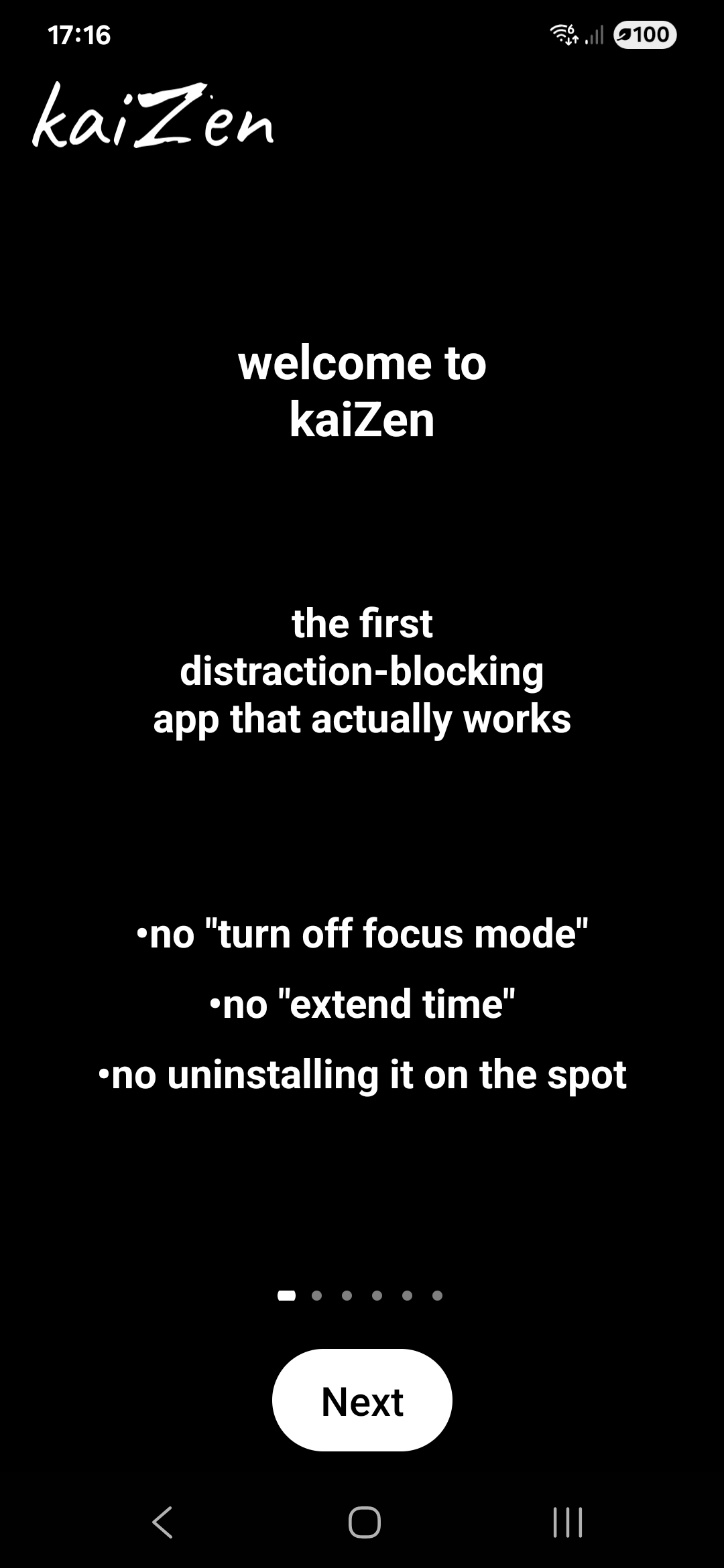
3. select the apps you want to keep that are NOT whitelisted (ideally, none)
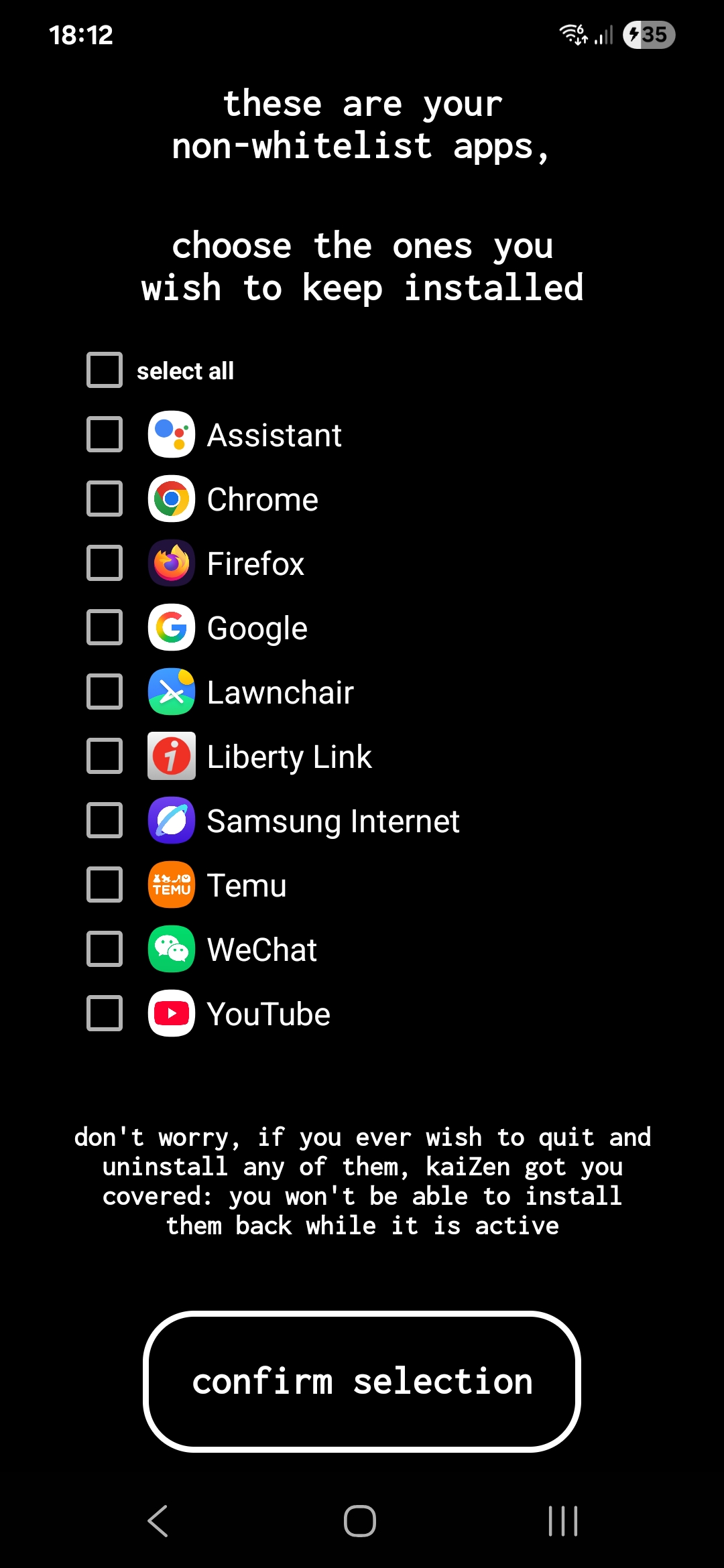
4. look at the general setup steps. if any of the steps are marked as "done", you can skip them
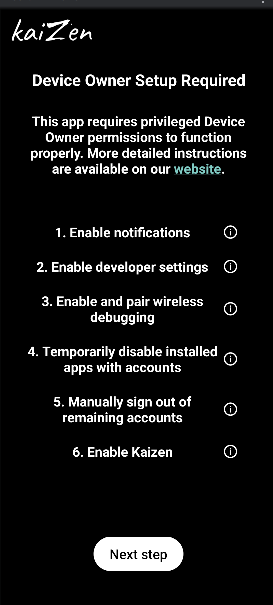
5. enable notifications. they are necessary for a later step.
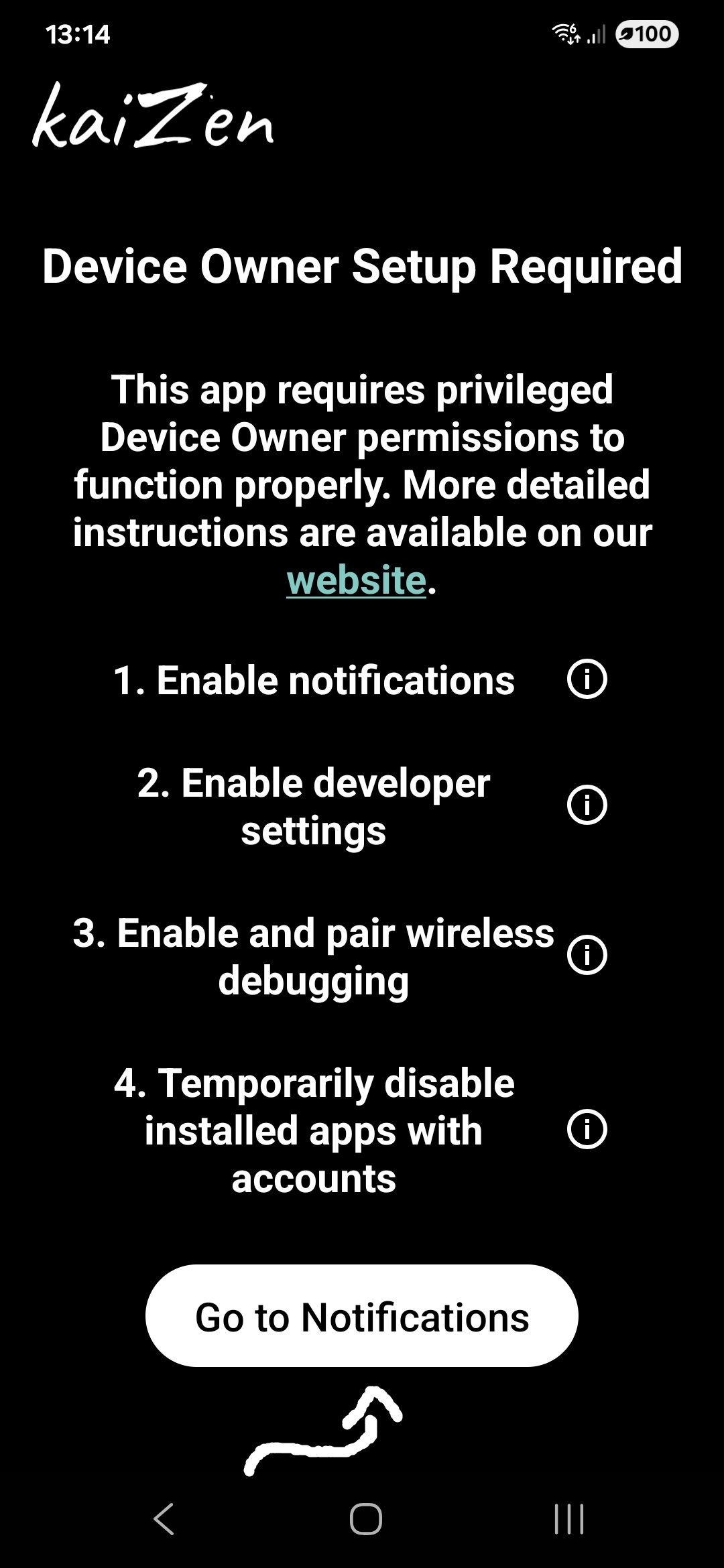
press "go to notifications"
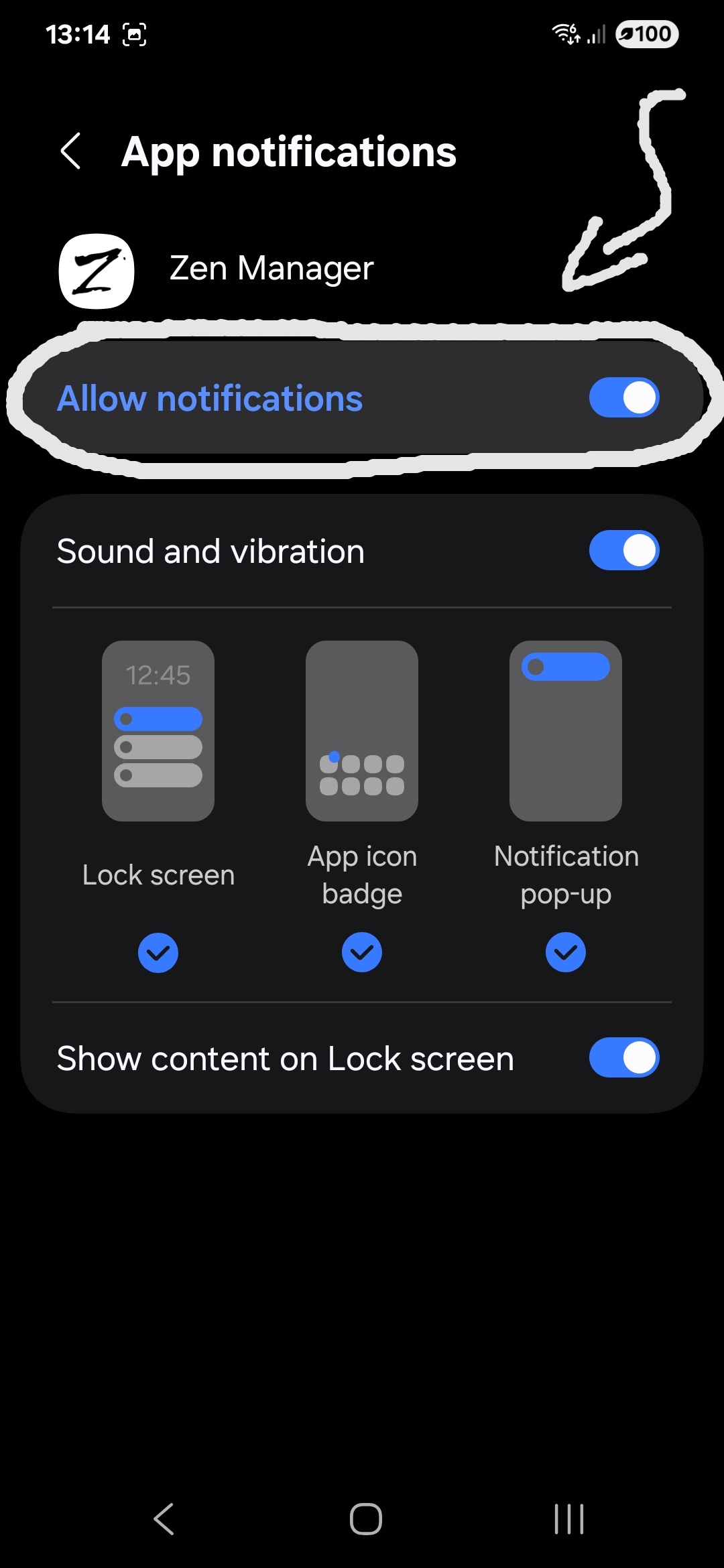
enable notifications
6. enable developer options. they are necessary for a later step.
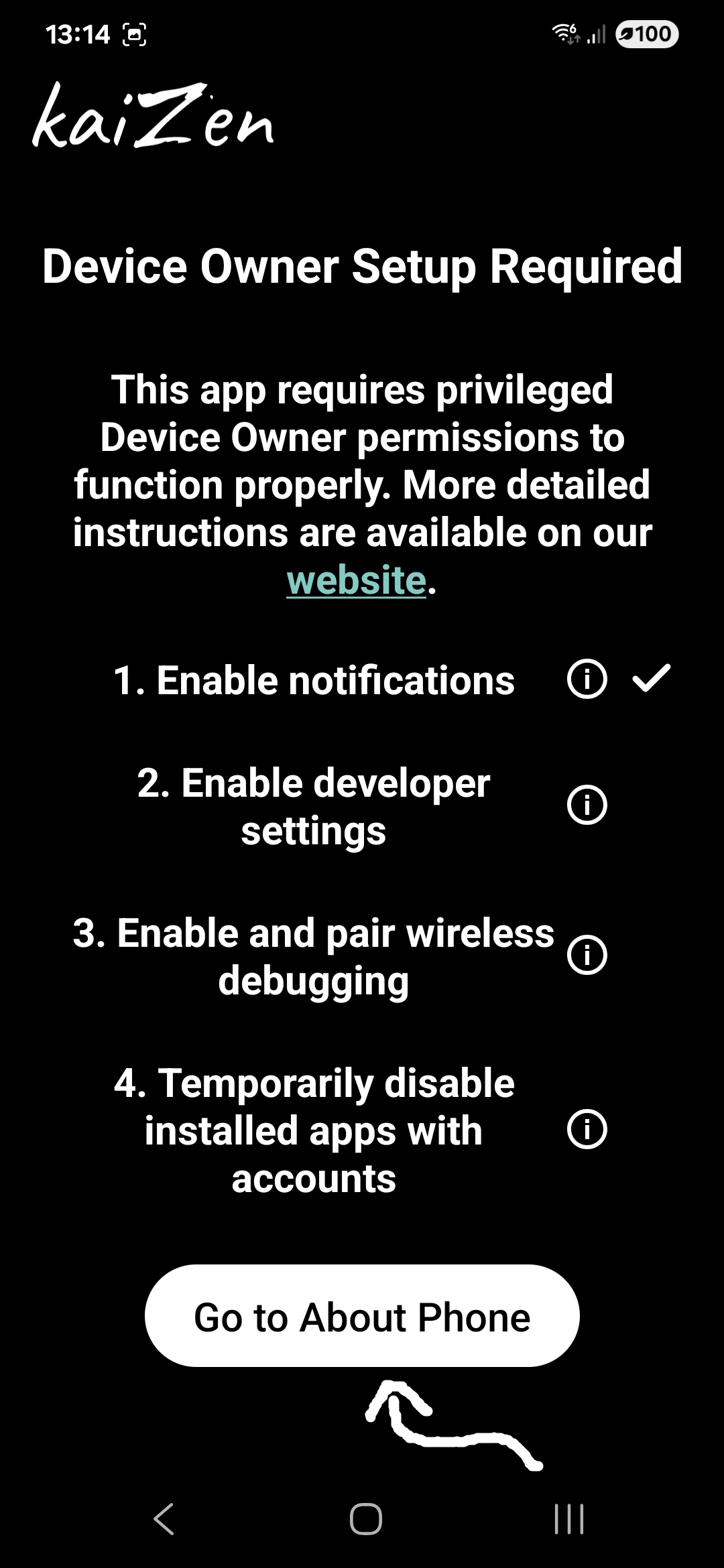
go to
"about phone"
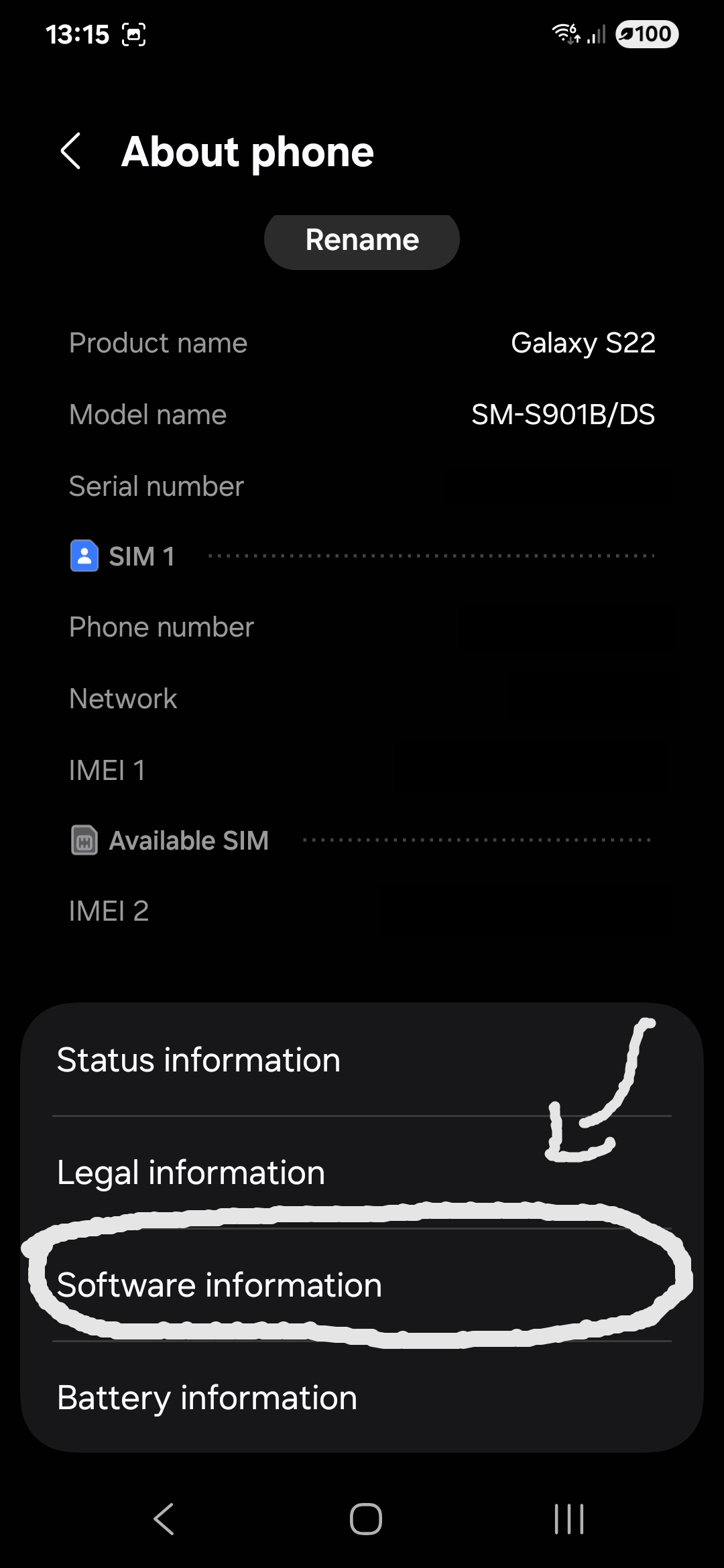
if needed, go to
"software information"
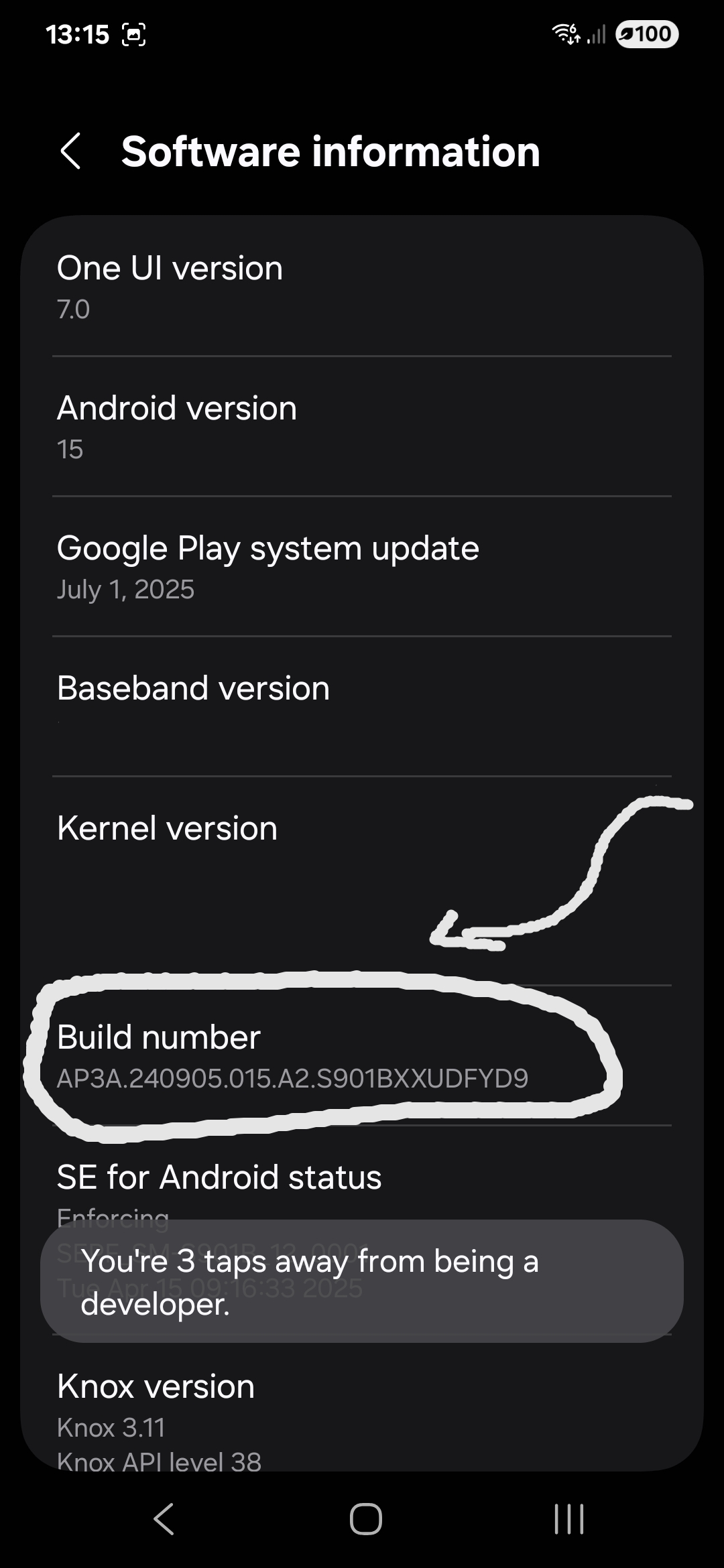
find "build number"
and tap it 7 times
7. pair wireless debugging. it is used to give kaiZen the necessary device owner permissions
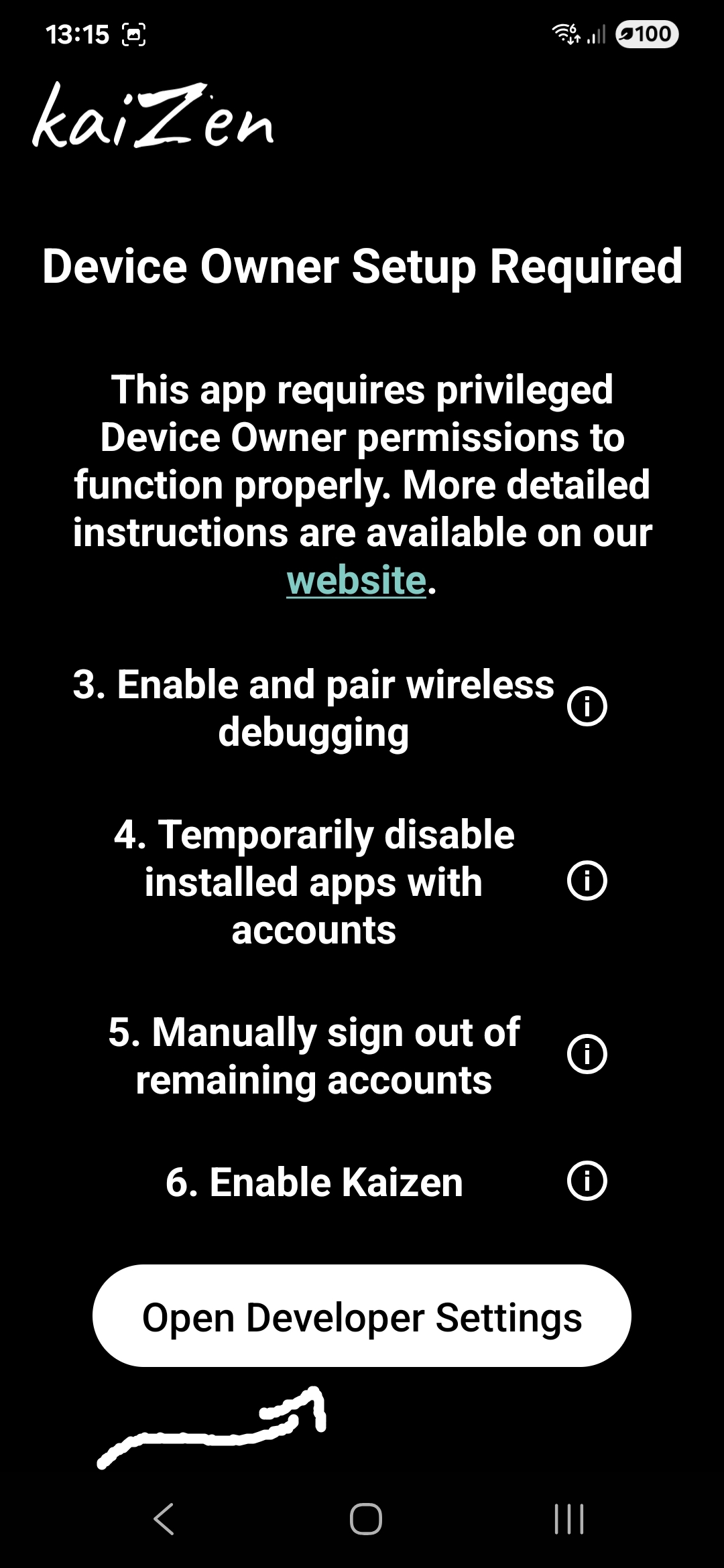
open
developer settings
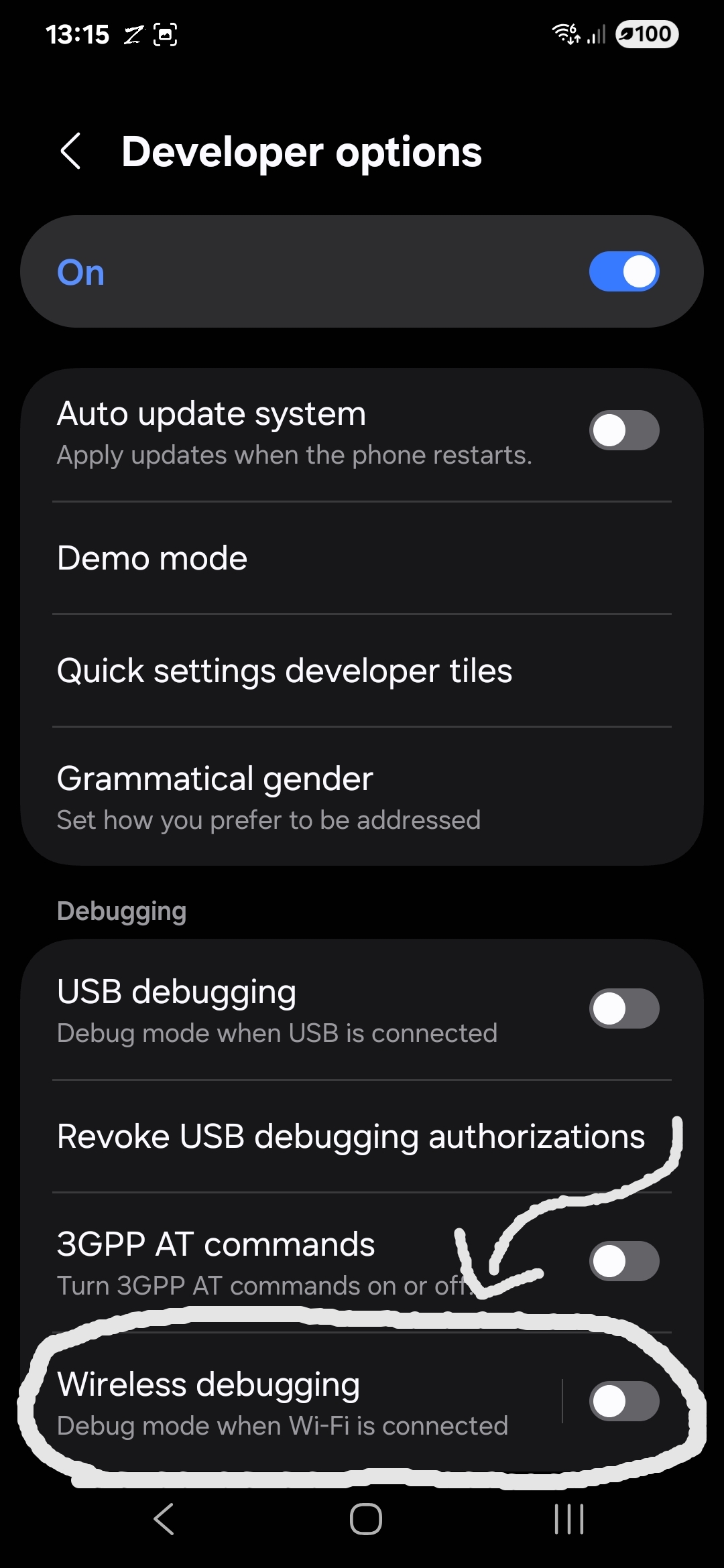
find and tap on wireless debugging
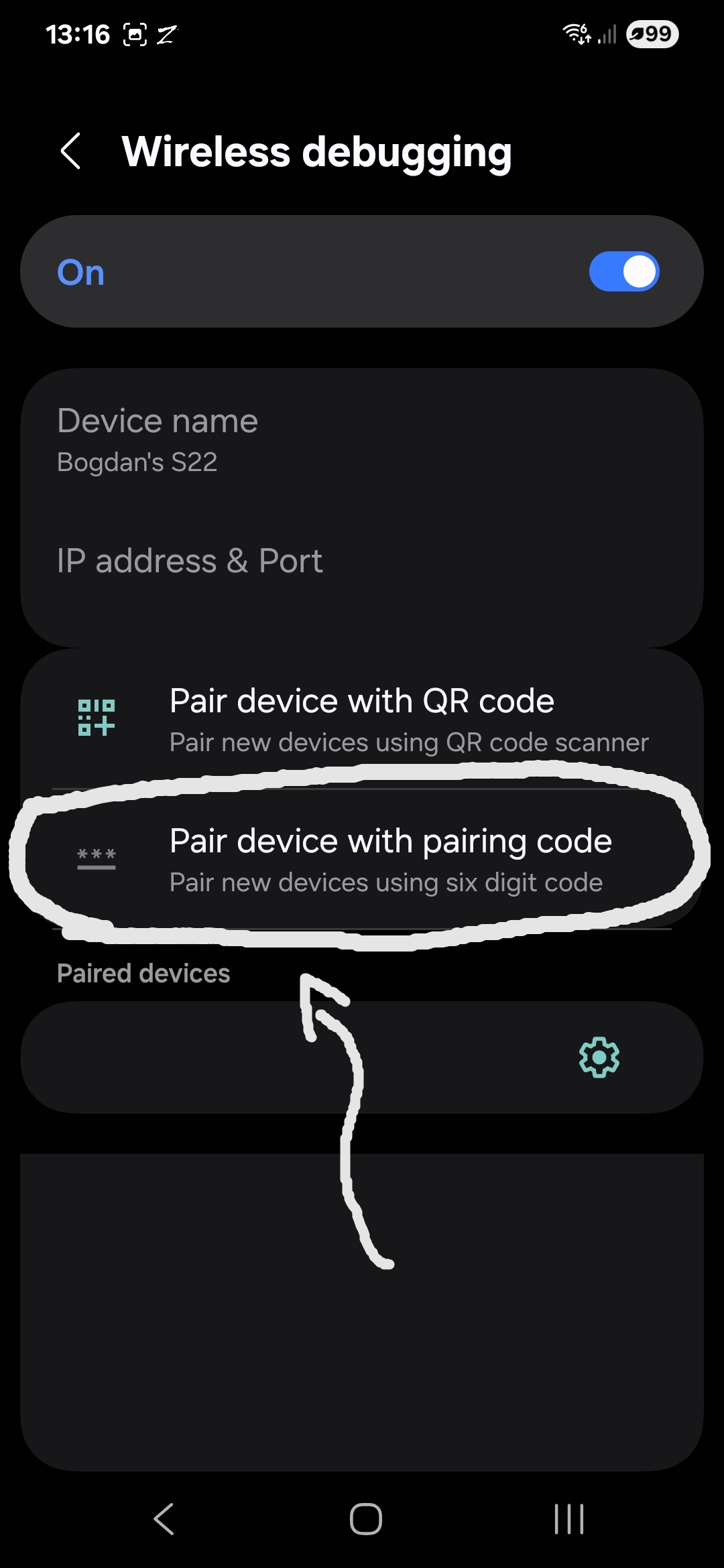
tap on "pair device with pairing code"
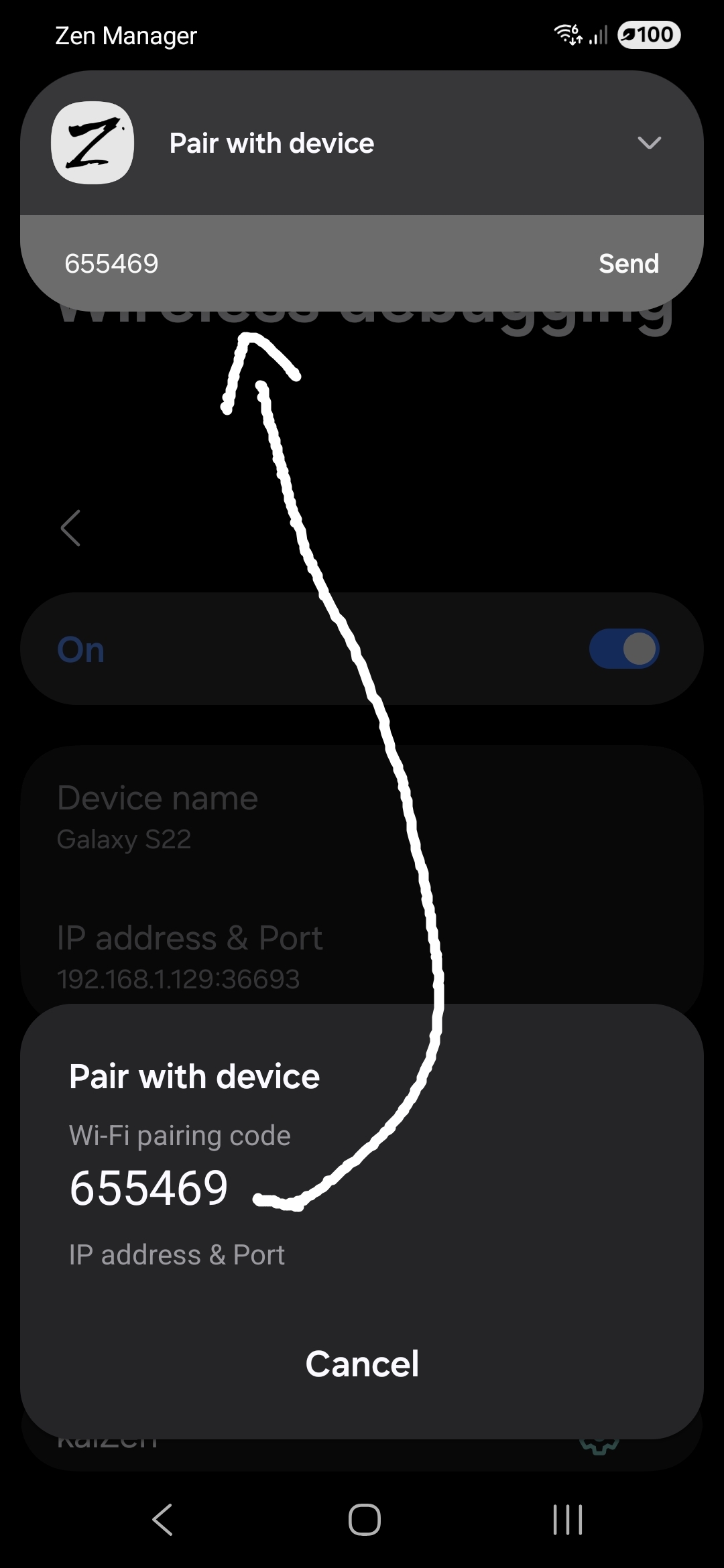
enter the code in the notification that pops up
8. automatically disable user apps with accounts (e.g. reddit, twitter, instagram etc.) by pressing "disable user apps". in order for an app to gain device owner permissions, there must not be any accounts on the device. after the setup, they will be re-enabled.
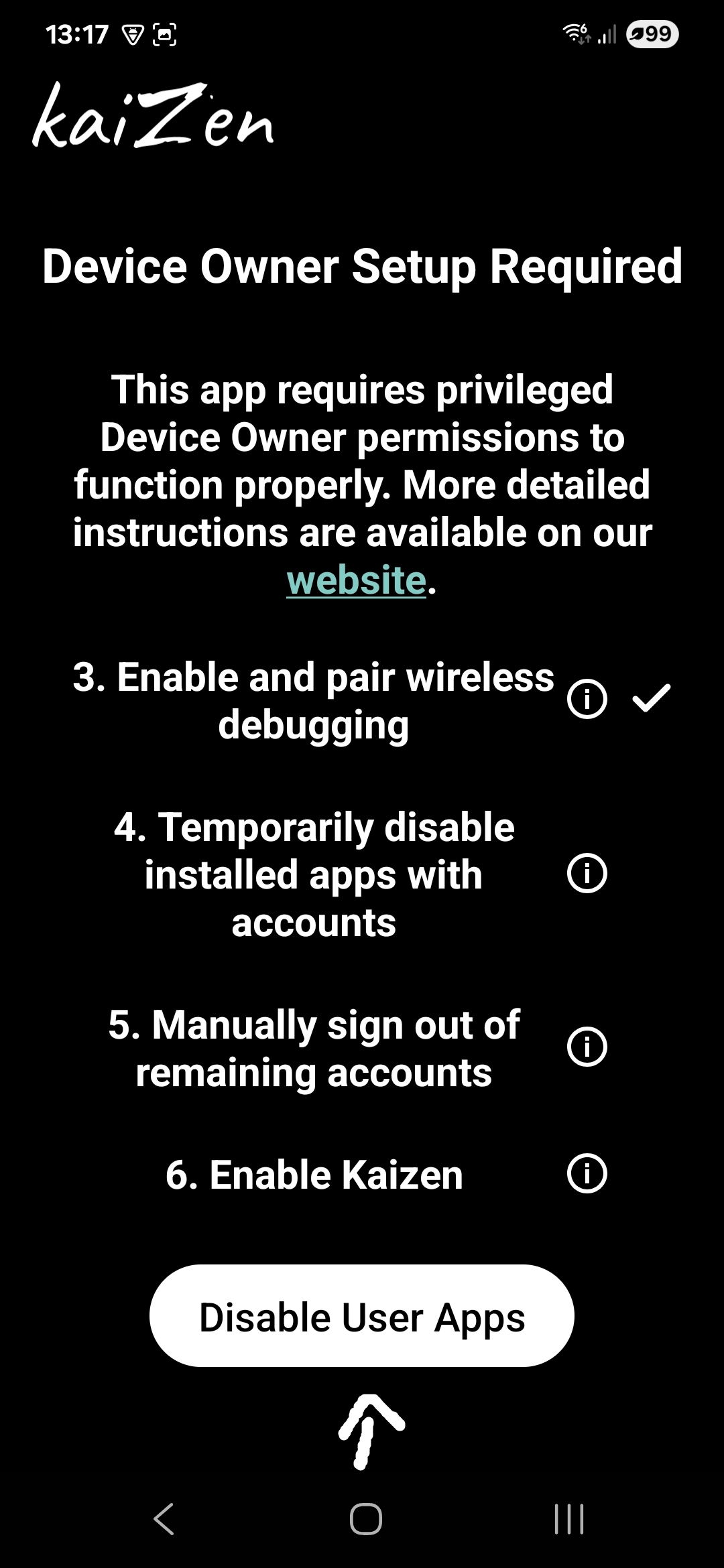
9. manually remove accounts from preinstalled apps (e.g. google, samsung, motorola etc.). these are all the accounts you see in your accounts settings. note that you will be logged out of these, so make sure you know your passwords or have a recovery method. after the setup, you can log back in.
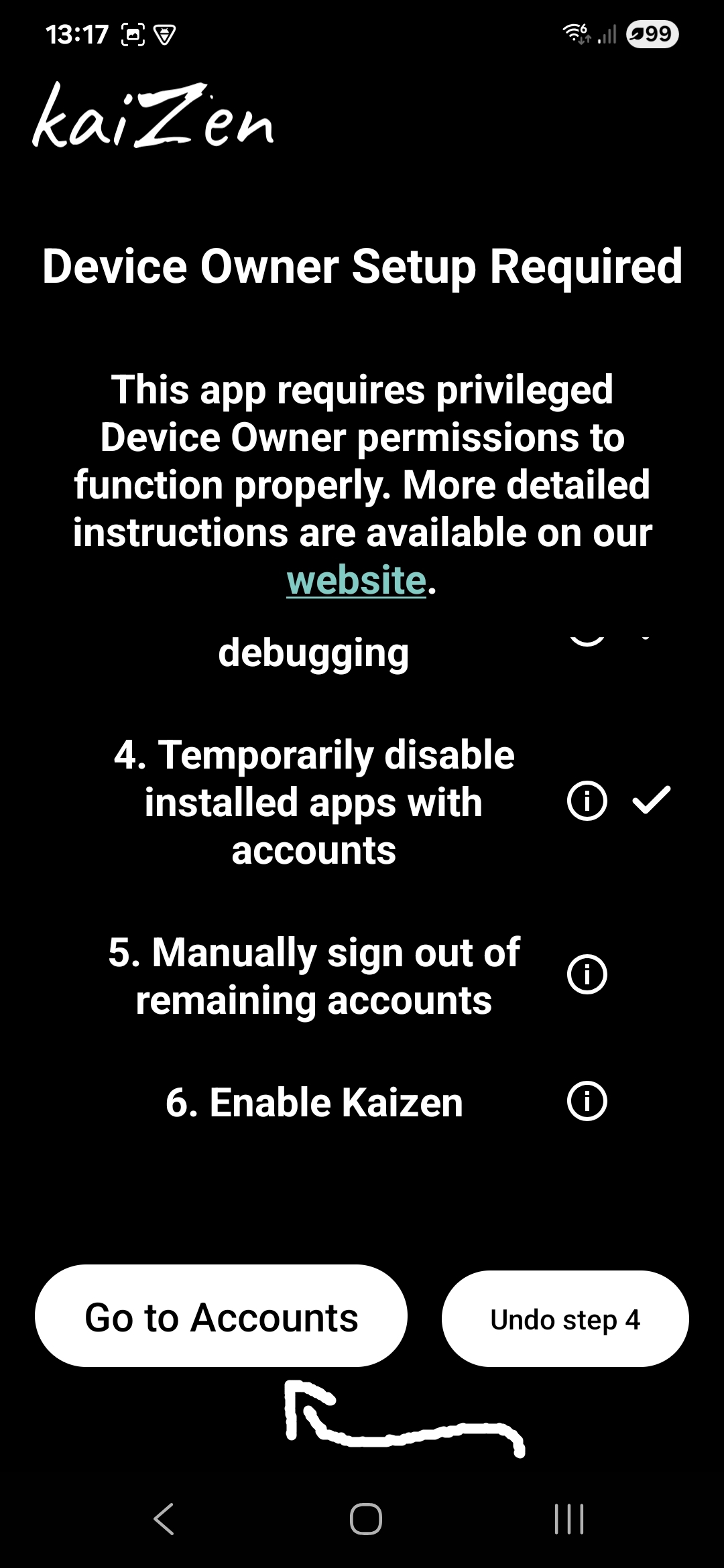
go to
accounts
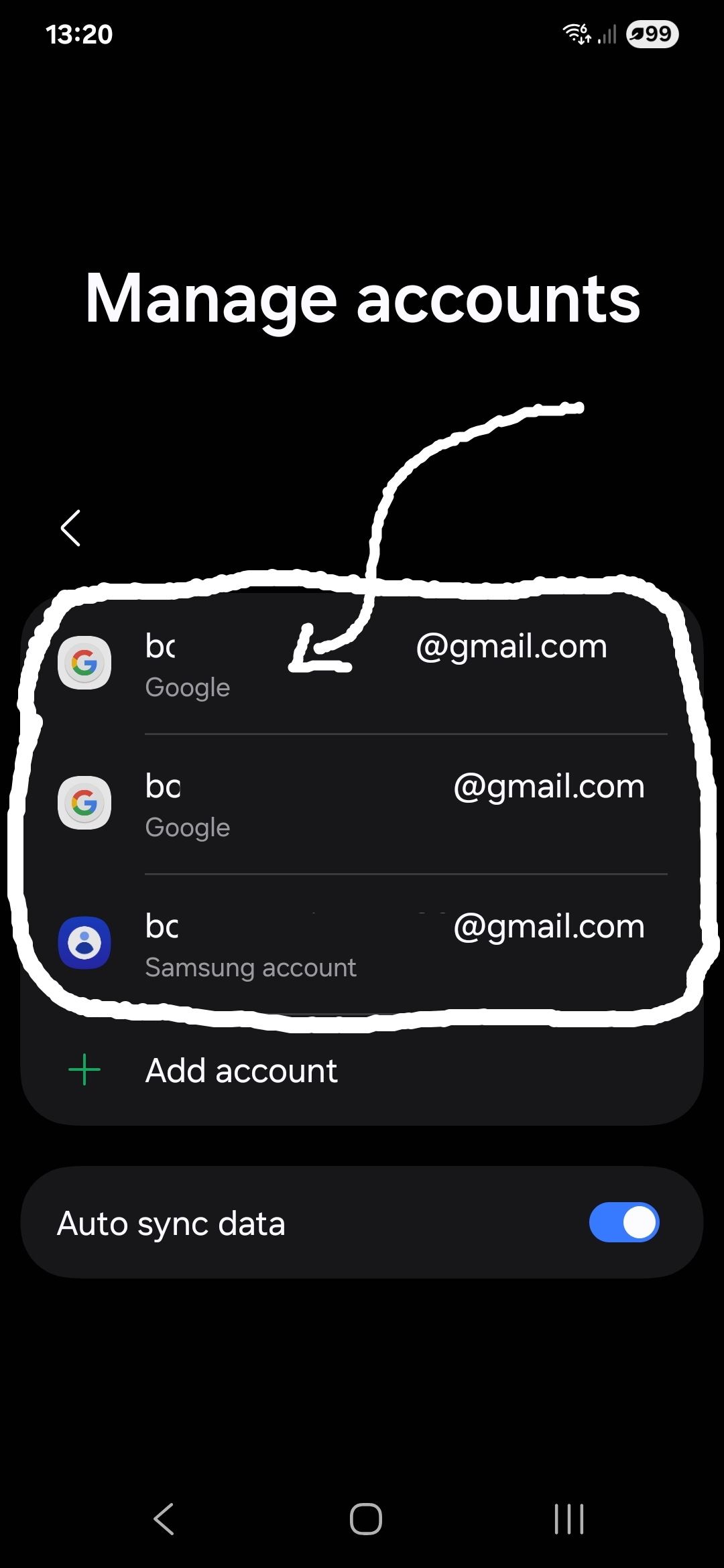
remove all remaining accounts
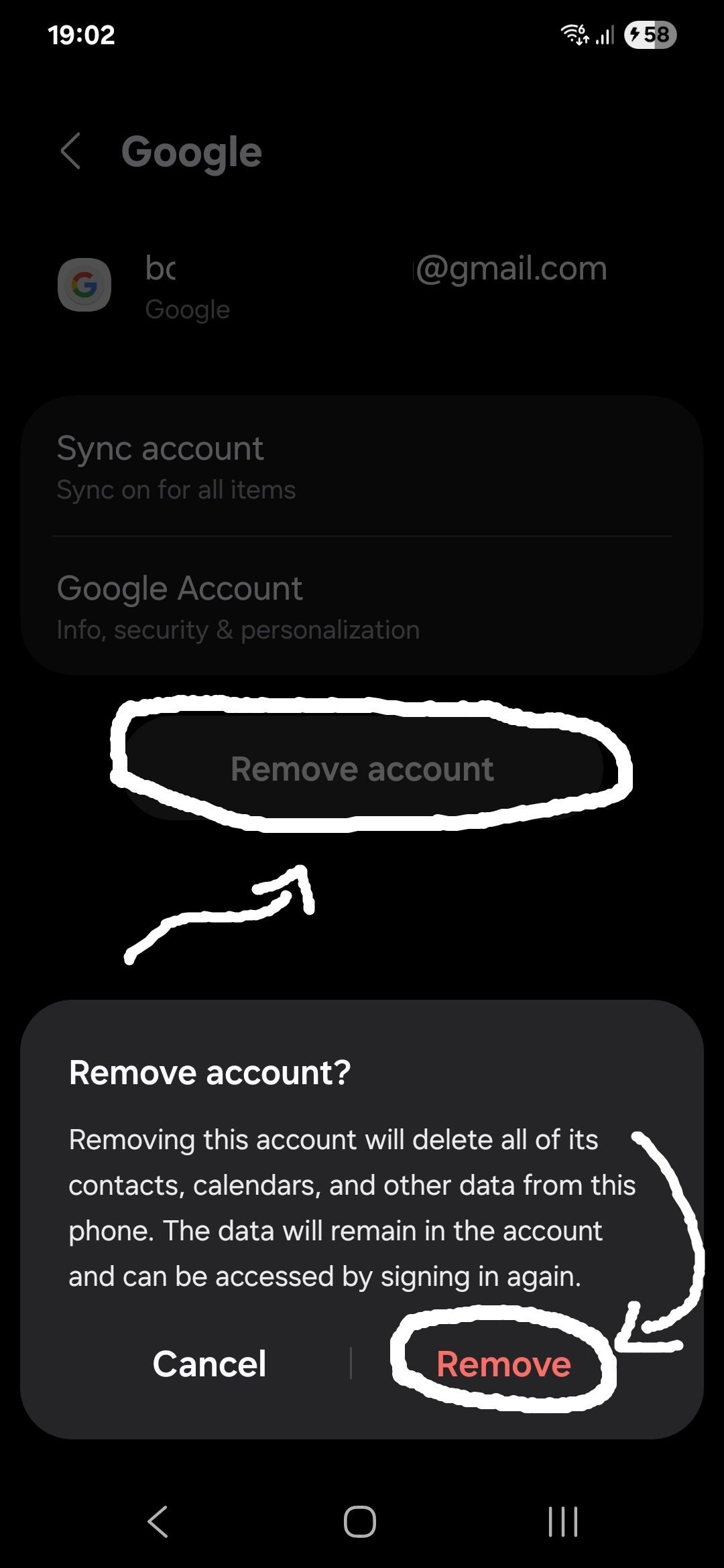
example of removing account
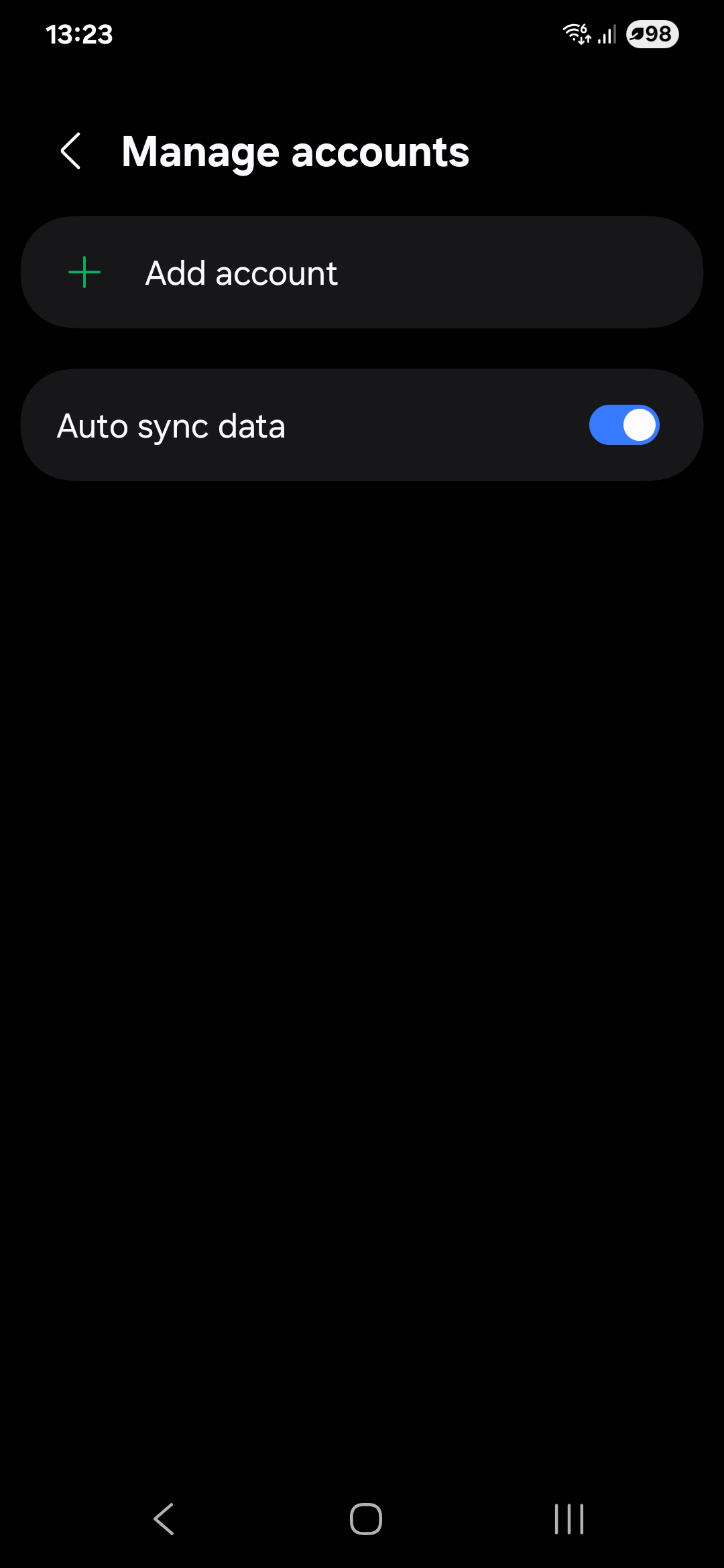
step
done
10. press "enable kaiZen" and wait. it might take a few minutes